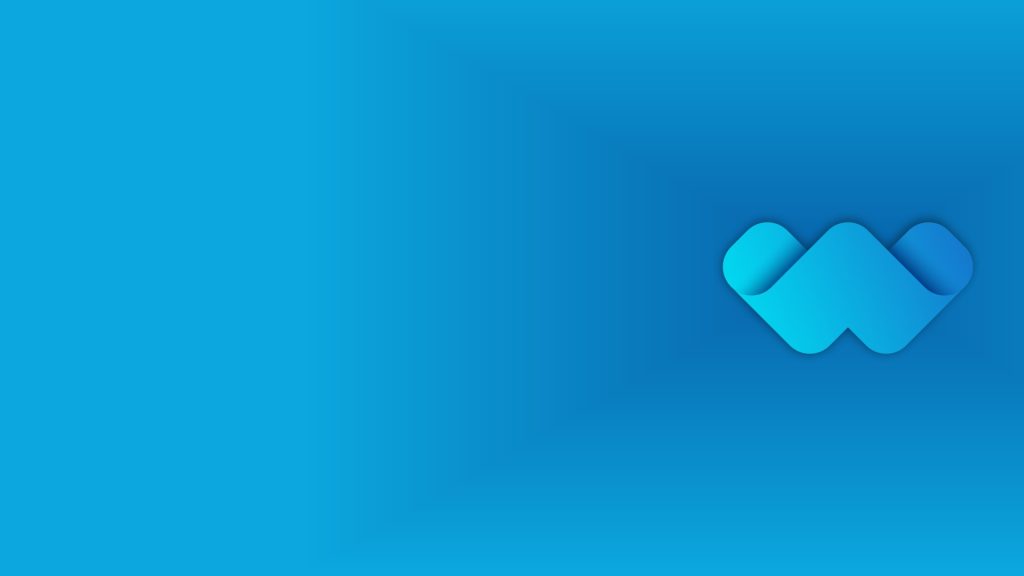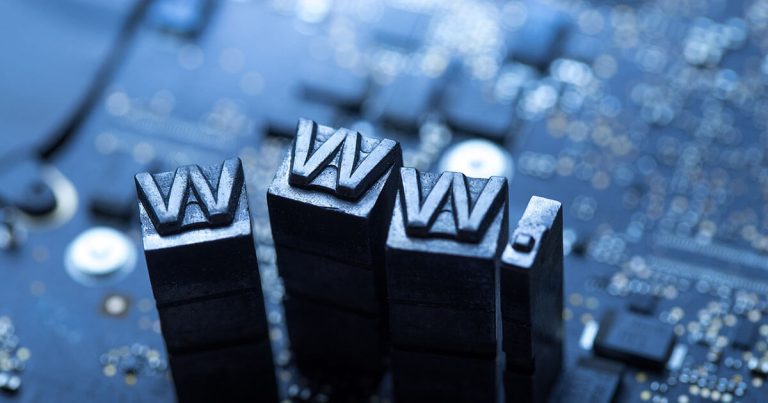Scammers send deceptive messages with links that lead to fake websites or malware. Their goal is to steal credentials, money, or access. You can protect yourself by learning how to spot suspicious links, using multi-factor authentication, checking URLs before clicking, and reporting scams. link scams Key resources: APWG phishing reports, NCSC and FTC guidance, and Google Safe Browsing
1 — What is a link-based scam (phishing)?
A link-based scam (commonly called phishing) is a social-engineering attack where a scammer sends an email, text, or message containing a link that appears legitimate. When the target clicks the link and enters credentials or downloads a file, the attacker captures them or installs malware. Attackers often imitate trusted brands, friends, or services to lower suspicion.
2 — Common flavours of link scams
- Mass phishing: Generic emails pretending to be banks, delivery services, or social networks.
- Spear-phishing: Targeted, personalized messages to an individual (looks highly convincing).
- Smishing: Phishing via SMS with malicious links.
- Malicious redirects / URL poisoning: Legitimate sites (or ad networks) redirect traffic to scam pages.
- Credential harvesting pages: Fake login pages that collect usernames and passwords.
- Drive-by downloads / malware links: Links that trigger automatic downloads or exploit browser flaws.
3 — Why attackers do this
The motives are straightforward: financial gain and access. Stolen credentials can be used to:
- Empty bank accounts or make unauthorized purchases.
- Bypass two-factor protections (through session hijack or MFA fatigue attacks).
- Sell access or personal data on underground markets.
- Move laterally into company networks, deploy ransomware, or commit fraud. Large-scale phishing remains a major problem , APWG reported hundreds of thousands of phishing sites per quarter in recent reports.
4 — What a scammer can do with your info (real examples)
- Log into your social accounts and lock you out or impersonate you.
- Use identity details to open credit lines, file tax fraud, or commit account takeover.
- Install malware (keyloggers, remote access tools) that grants long-term access to devices.
Because phishing is cheap and scalable, attackers repeatedly target large numbers of people , the volume makes even low success rates profitable. docs.apwg.org+1
5 — How to spot a malicious link (practical signs)
Before clicking, check for these red flags:
- Sender vs. display name mismatch: The message may show a trusted name while the underlying email address is suspicious.
- Hover to preview: On desktop, hover over the link to see the real URL (don’t click). If it looks unrelated or obfuscated, don’t click.
- Misspellings / strange subdomains:
paypal-login.example.comvspaypal.com.login.example.com— the real domain is the rightmost registered name. - Shortened or redirected links: URL shorteners (bit.ly, t.co) hide destination; expand them first.
- HTTPS padlock ≠ safe: A site can have HTTPS and still be malicious attackers can get valid certificates easily.
- Urgency / threats / unexpected attachments: “Act now or your account will be closed” is a common trick.
- Unsolicited messages from services you don’t use: If you never had an account there, why the alert? Consumer Advice+1
6 — Step-by-step: what to do if you receive a suspicious link
- Don’t click. If you already clicked, stop interacting with the site.
- Inspect the link safely: Copy the URL (don’t paste into browser) and check it in VirusTotal or Google Safe Browsing. Use an URL expander for shortened links. Google Transparency Report+1
- Verify the sender separately: Contact the company or person using an official channel (not by replying to the message).
- Report it: Forward phishing emails to your email provider’s abuse address, and to national reporting services (e.g., NCSC/UK reporting or local authorities). NCSC+1
7 — Tools & quick checks
- Hover over links (desktop) to preview destination (do NOT click).
- Use Safe Browsing / VirusTotal to check URLs before opening. Google Transparency Report+1
- Expand short links with an expander (or preview on bit.ly).
- Check WHOIS / domain age: recently registered domains are higher-risk.
- Look at certificate details (click padlock → certificate) to see who issued it and for which domain.
- Use a password manager: it will only autofill credentials on the exact matching domain (prevents many fake-site credential steals).
8 — Technical and non-technical prevention (for everyone)
Personal (everyone):
- Use Multi-Factor Authentication (MFA) for email, banks, social accounts — better: use hardware security keys where possible.
- Use a reputable password manager to avoid reusing passwords.
- Keep OS, browser, and antivirus up to date.
- Turn on browser protections — Google Safe Browsing and built-in phishing filters help. Google Transparency Report
For organizations / site owners:
- Enforce DMARC, DKIM, and SPF to reduce email spoofing.
- Train staff with simulated phishing exercises and clear reporting channels. NCSC and FTC offer guidance on organizational anti-phishing measures. NCSC+1
9 — If you clicked and entered credentials , immediate steps
- Change the password for that account from a safe device.
- Enable MFA immediately if not already on.
- Log out of all devices / revoke sessions (many services offer this).
- Check for unauthorized activity and contact banks if financial data was exposed.
- Scan and clean your device with updated anti-malware tools.
- Report the incident to your provider and local cybercrime authorities. Consumer Advice
10 — Real-world trends: why awareness matters now
Phishing volumes remain high and are evolving: APWG reports show nearly a million phishing sites in recent quarters, attackers target social networks and payment services heavily, and new vectors (QR-code phishing, AI-generated messages) are increasing. That means ordinary users and businesses must stay vigilant and use layered defenses. docs.apwg.org+2apwg.org+2
11 — Quick checklist
- Don’t click links in unexpected messages.
- Hover to preview a URL before clicking.
- Use MFA and a password manager.
- Check suspicious URLs with VirusTotal / Safe Browsing. Google Transparency Report+1
12 — Resources & where to report
- APWG Phishing Reports (trends & statistics). docs.apwg.org
- UK NCSC — how to spot and report phishing. NCSC
- FTC consumer advice on phishing (US). Consumer Advice
- Google Safe Browsing / Check URL. Google Transparency Report
Closing (call to action)
Link-based scams are everywhere because they work , but they fail much more often against informed people and well-configured systems. Add the checklist above to your website, remind users to enable MFA, and make reporting simple. If you want, I can:
- Turn this into a ready-to-publish blog post formatted for WebHelp.pk (with meta description, featured image suggestions, and social cards).
- Produce a one-page printable infographic or a short plain-language checklist for non-technical users.